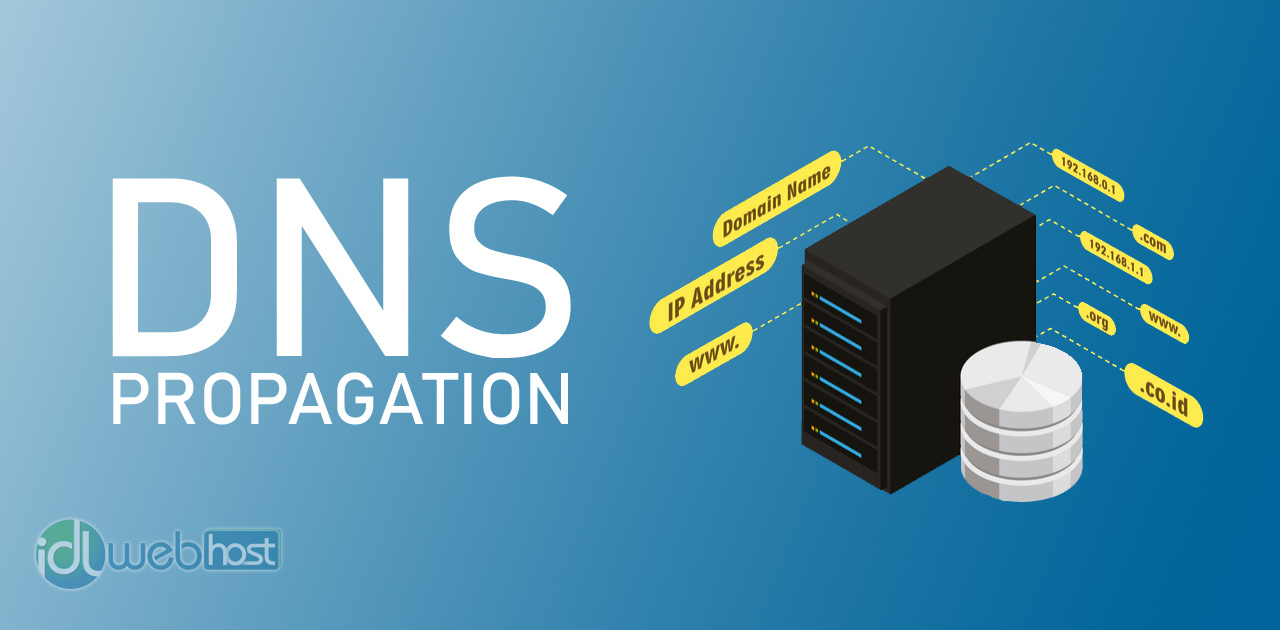DNS propagation is time that it takes for the DNS changes to be visible. This is a very rare term and is usually applicable when a services connected to a domain name are moved from one server to another or in a scenario where additions DNS records are added such as a SPF or a DKIM record.
Changes to the DNS may be instant but might even take upto 72 hours to reflect worldwide. As the DNS info travels from router to router, North America is the first to see the changes and Asia is the last to see the changes if the DNS server is located in North America.
Changes to WHOIS info (domain registration info/contact info) might also be delayed during DNS propagation.
Due to existence of cache at multiple levels (ISP DNS Cache, Router DNS cache, Browser DNS cache), there might an added delay between when you update the DNS records and when you are able to view the changes. There are multiple ways you can test the DNS record change instantly, the best one is closing the browser and reopening it to clean the browser DNS cache as all browsers such as Chrome and Firefox have their own DNS cache. Other than this, you can use the command to flush DNS such as the one available for Windows called “flushdns”. As a web development company, we also use Google DNS servers that help to overcome the issue of DNS cache at the ISP level. The info on how to update your computer DNS to use Google’s official DNS is provided in the following article https://developers.google.com/speed/public-dns/docs/using
If you require any assistance with changing DNS or managing your website or switching your hosting to us, please create a support ticket here https://clientarea.idlwebhost.com/supporttickets.php and we will try to answer your questions at our earliest.